GS EasyScanner
The easiest PDF scanner ever. Turn any image into PDF and share instantly!
Technologies: text text
Description
GS EasyScanner lets you scan any documents, business cards, notes, blackboards, whiteboards, class notes, memos, receipts, recipes, invoices, contracts, tax papers, book pages, magazine articles, drawings, mind maps, etc. Capture anything, anywhere as a high-quality JPG or PDF for storing on your phone or sharing in many available ways!
Task
Solution
GS EASYSCANNER PROVIDES

MULTIPLE-PAGE PDF
Take any number of images and create a multi-page PDF in seconds
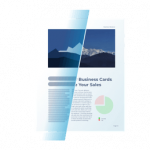
SCANS IN HI-RES
Easily control the resolution and size of your scans for all your scanning needs

CONVENIENT GALLERY
Store all your scans in the gallery to send them later
ADVANCED SHARING OPTIONS
In addition to standard options, send your scans to custom destinations via FTP, HTTP, REST

INSTANT CONTACTS
Add new recipients instantly by scanning a specially formatted QR code

QUICK SHARING
Quickly send your PDFs or images to anyone without going through any settings or phone menus
Multiple-page PDF
Multi-page support to scan as many pages as you like into
one PDF to share.
We don’t artificially limit the number of images you take
or pages you create in your PDFs.
Feel free to scan as many pages as you need, as long as
your phone has enough memory to store them.
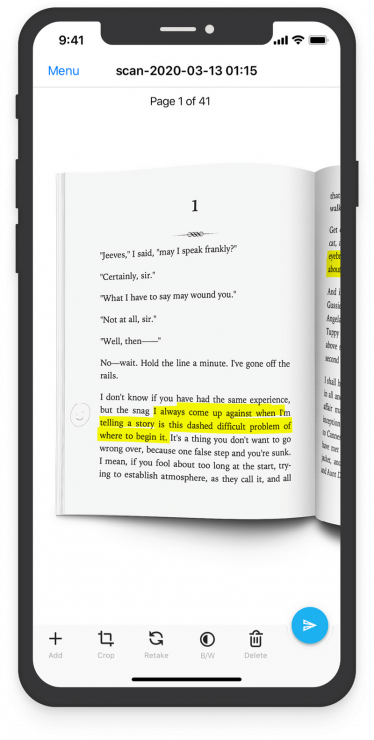
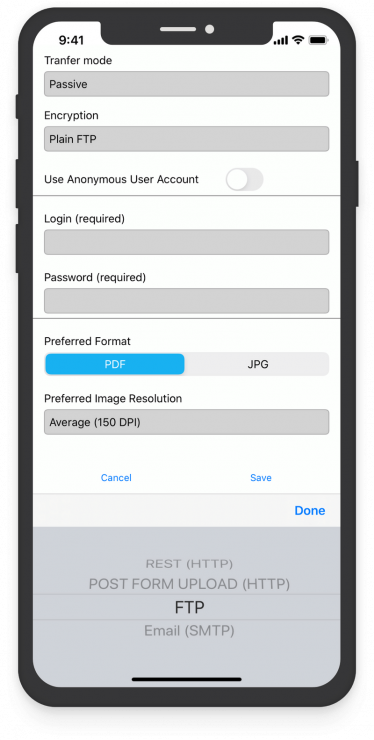
Scans in Hi-Res
Scan at up to 600 DPI for professional quality
scanning results. Easily control the resolution
and size of your PDFs and images for each batch you share.
You can set the scan quality for the commonly used recipients
so you always have the right quality shared every time.
Convenient gallery
A convenient gallery to store all your scans to send later.
Every scan you make is stored in a batch in the scanner’s
internal gallery to be used at any time. You can organize
the batches further by deleting, renaming, duplicating
them and share them when needed.
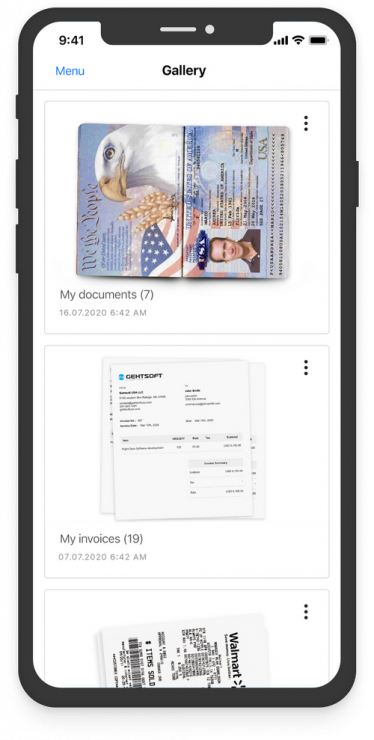
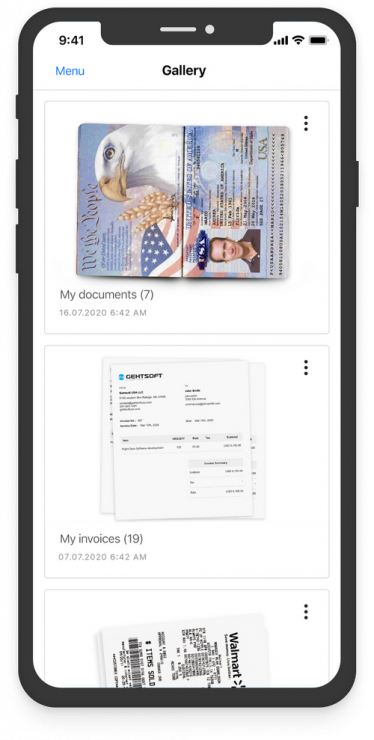
Advanced sharing options
In addition to standard options, send your scans
to custom destinations via FTP, HTTP, REST.
Instant contacts
Scan a custom QR code to add a recipient
to quickly send scans in just 1-2 taps. Combined
with Advanced sharing options, this feature
is a game changer for a pro-level scanning
solution that saves time and improves
accuracy.
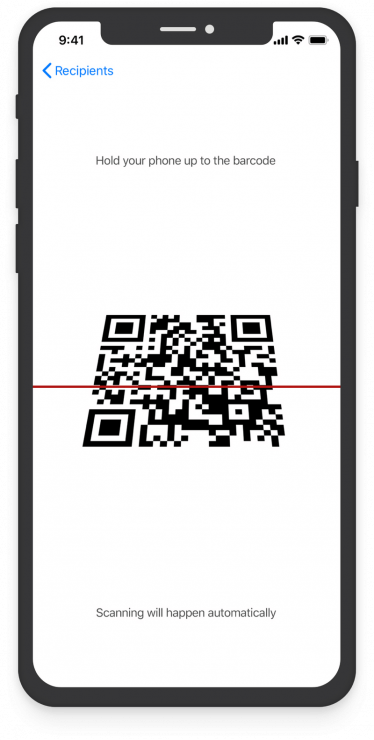
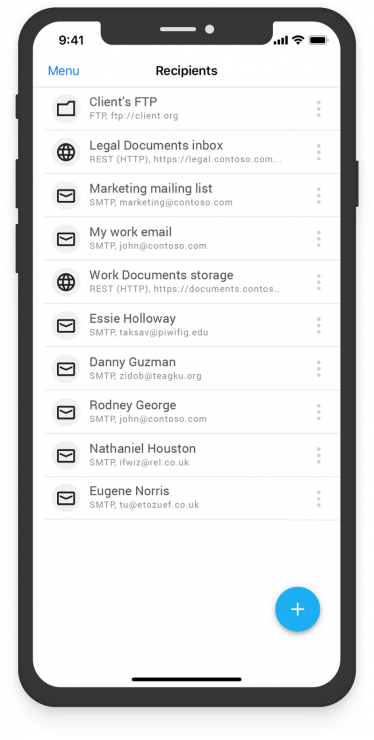
Quick sharing
Quickly send your PDFs or images to recipients from
your Recipients list, with the preselected format (JPG or PDF),
image quality and protocol (email, HTTP, REST, FTP).
